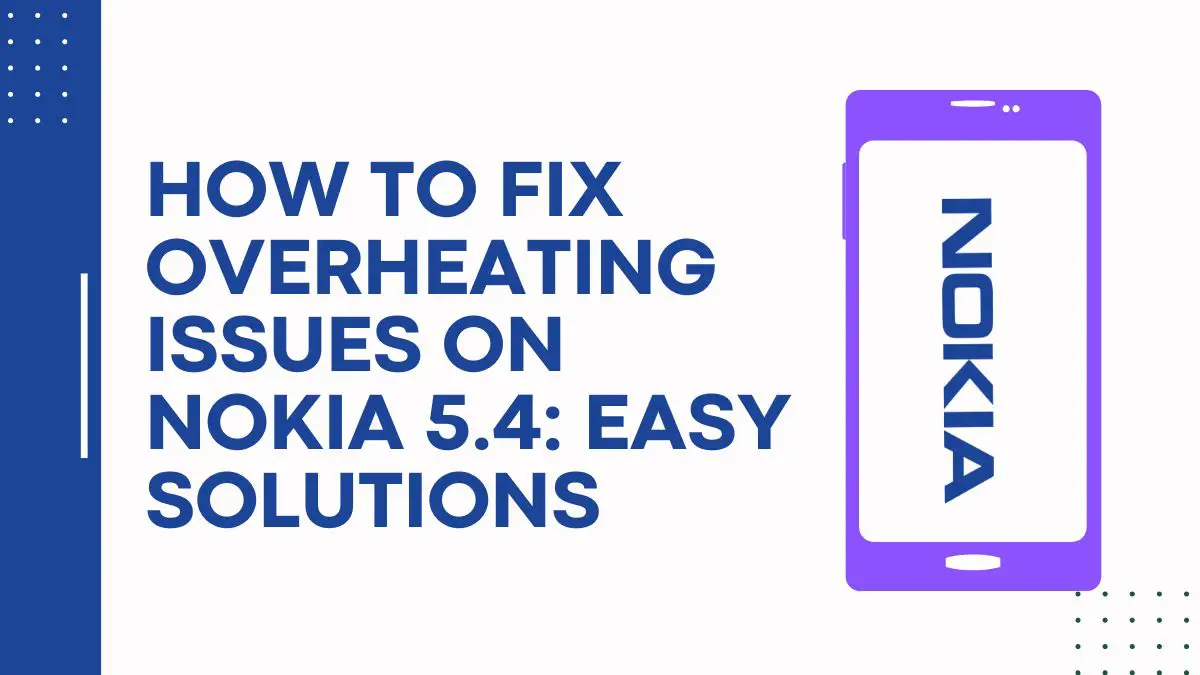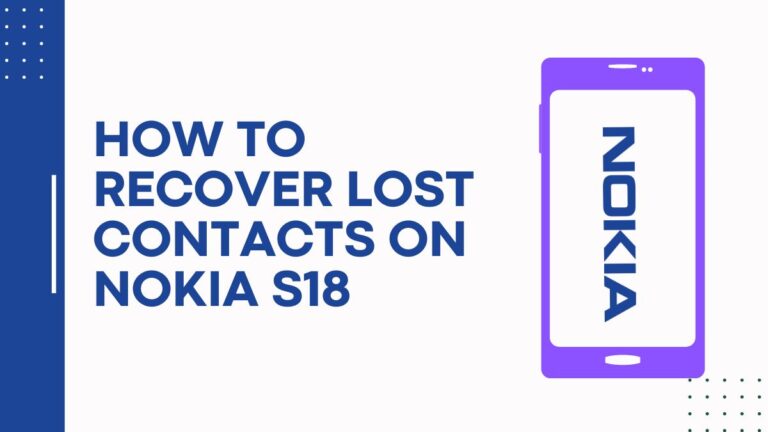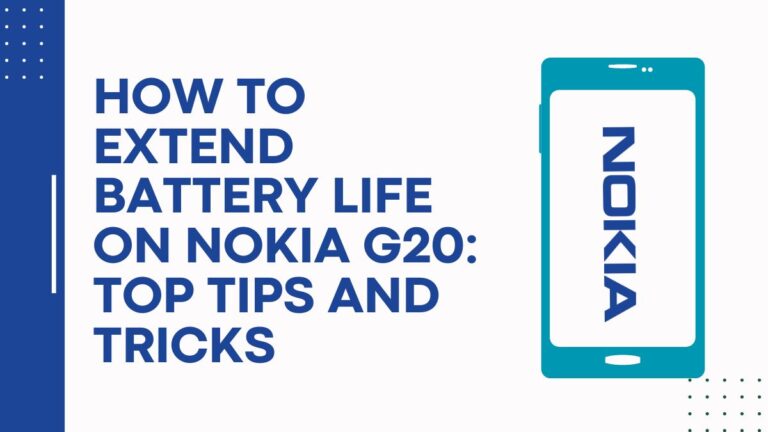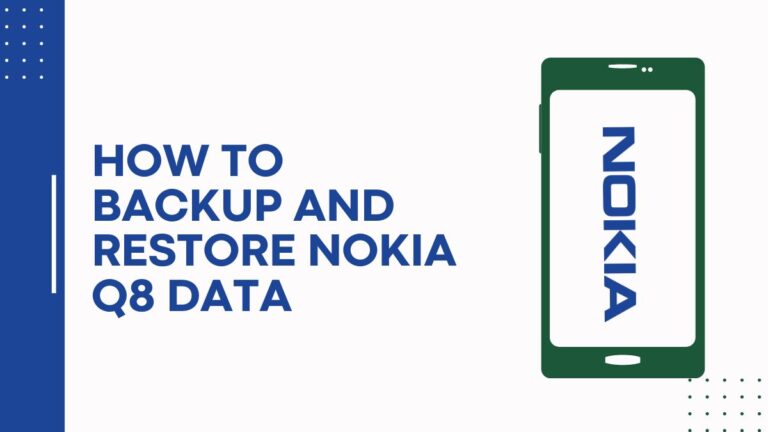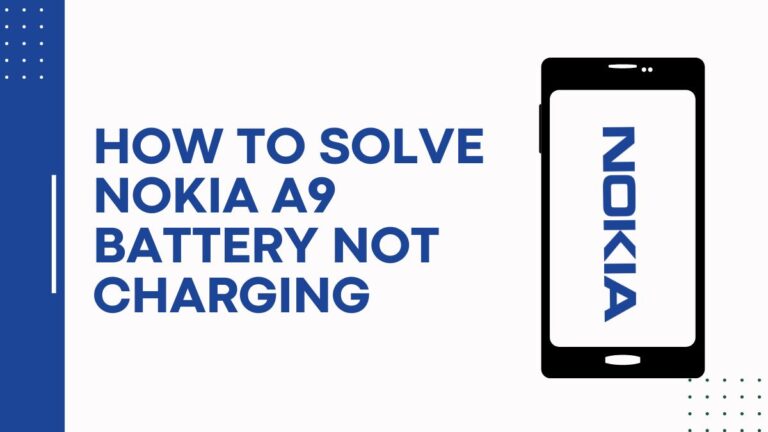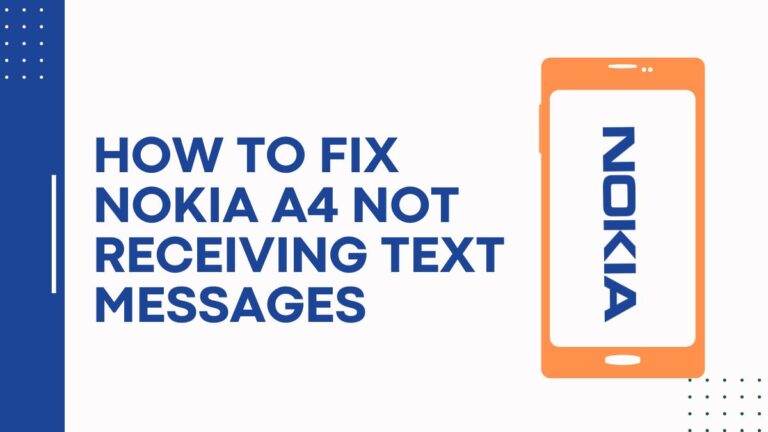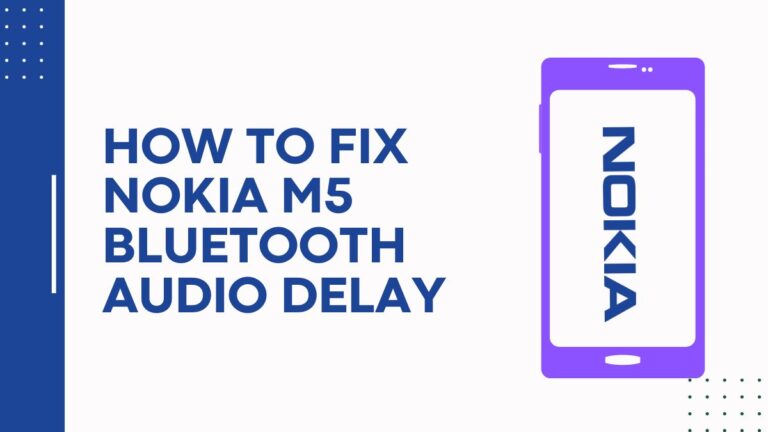How To Fix Overheating Issues On Nokia 5.4: Easy Solutions
Are you tired of dealing with overheating issues on your Nokia 5.4? Well, fret no more! This article is here to provide you with easy solutions to fix those pesky problems. With just a few simple steps, you’ll be able to enjoy a cooler and smoother experience on your device.
First and foremost, make sure that you have the latest software updates installed. These updates often come with bug fixes and performance improvements that can help alleviate overheating issues.
Additionally, managing your background apps can also make a big difference. Close any unnecessary apps running in the background to reduce the strain on your device.
Clearing cache and data can also be beneficial in preventing overheating. By removing unnecessary files and freeing up storage space, you can improve overall system performance.
Optimizing display settings, avoiding extreme temperatures, and removing unnecessary apps are other effective strategies.
Remember, if all else fails, don’t hesitate to reach out to customer support for further assistance.
So go ahead and take control of your Nokia 5.4’s overheating issues – freedom from frustration awaits!
Key Takeaways
- Installing the latest software updates and managing background apps can help prevent overheating on Nokia 5.4.
- Clearing cache and data regularly improves system performance and reduces the risk of overheating.
- Optimizing display settings and managing temperature can enhance the visual experience and prevent overheating.
- Resetting the device to factory settings, uninstalling unused apps, and deleting large files can help fix overheating issues on Nokia 5.4.
Checking for Software Updates
To fix overheating issues on your Nokia 5.4, you need to make sure you’re regularly checking for software updates. Updating your device’s firmware can often resolve any underlying software bugs or glitches that may be causing the overheating problem.
By keeping your phone’s software up to date, you ensure that it is running efficiently and effectively, reducing the chances of it overheating.
To check for software updates on your Nokia 5.4, follow these steps:
- Go to ‘Settings’.
- Scroll down to ‘System’.
- Tap on ‘Advanced’.
- Select ‘System update’.
If an update is available, download and install it promptly.
In addition to updating the device firmware, another solution is resetting the device to factory settings. This will remove any unnecessary files or apps that could be causing excessive heat generation. However, keep in mind that this will erase all data stored on your phone, so it’s important to back up any important information before proceeding with a factory reset.
Managing Background Apps
Maximize your phone’s performance by taking control of the apps running in the background. To prevent overheating issues on your Nokia 5.4, it is crucial to manage background apps effectively.
Start by optimizing your battery usage through the settings menu. Navigate to ‘Battery’ and select ‘Battery optimization.’ From there, you can individually choose which apps are allowed to run in the background and which ones should be restricted. By disabling unnecessary processes, you can significantly reduce the strain on your device’s resources and prevent excessive heat generation.
Additionally, consider implementing performance tweaks to further enhance your phone’s efficiency. Disable or uninstall any unused or resource-intensive applications that may be contributing to overheating problems. Clearing the cache regularly can also help improve overall system performance and minimize heat buildup.
Taking control of your Nokia 5.4’s background apps and implementing battery optimization techniques will not only address overheating concerns but also provide a smoother and more enjoyable smartphone experience with enhanced freedom and productivity.
Clearing Cache and Data
Clearing cache and data can help improve your Nokia 5.4’s performance and make it run smoother. Here are three steps to clean your device effectively:
- Go to the Settings menu on your phone.
- Find and tap on the Apps or Applications option.
- Select the app you want to clear cache and data for, then tap on Storage.
After following these steps, you will see options to clear the cache or clear data for that specific app. Clearing the cache removes temporary files that may be causing overheating issues while clearing data resets the app back to its default state.
In addition to cleaning your device, it is also important to check for any hardware issues that may be contributing to overheating. Ensure that your phone’s battery is not damaged or swollen, as this can cause excessive heat generation. If necessary, consult a professional technician for further assistance in resolving any hardware problems.
By regularly clearing cache and data and checking for hardware issues, you can prevent overheating problems on your Nokia 5.4 and enjoy a smoother mobile experience with more freedom of use.
Optimizing Display Settings
Enhance your visual experience on the Nokia 5.4 by adjusting your display settings to create a captivating and immersive display that will leave you in awe.
To optimize the display and reduce overheating issues, consider adjusting brightness levels. Lowering the brightness can help prevent excessive heat generated by the screen. You can easily adjust this setting by going to ‘Settings’ and selecting ‘Display’.
Additionally, utilizing battery-saver mode can also contribute to reducing overheating problems. This mode limits background activity and adjusts various settings to conserve battery life, which in turn helps manage heat generation.
By optimizing your display settings and using battery saver mode, you can enjoy a cooler device while still experiencing stunning visuals on your Nokia 5.4.
Avoiding Extreme Temperatures
To keep your device running smoothly, it’s important to be mindful of extreme temperatures and their impact on your Nokia 5.4. Preventing heat damage is crucial for the longevity of your device. Here are three ways to avoid extreme temperatures:
- Keep your phone away from direct sunlight: Exposing your device to direct sunlight can cause it to overheat quickly. Make sure to keep it in a shaded area or use a protective cover.
- Avoid using your phone in hot environments: Using your phone in extremely warm places, such as saunas or hot cars, can lead to overheating. Try to use it in cooler areas whenever possible.
- Allow proper ventilation: Ensure that airflow around your device is not blocked by placing it on a flat surface or using a phone stand. This will help dissipate heat more efficiently.
By following these steps and being mindful of extreme temperatures, you can prevent overheating issues and ensure optimal performance for your Nokia 5.4.
Removing Unnecessary Apps and Files
Maximize the performance of your Nokia 5.4 by getting rid of unnecessary apps and files. Efficient storage management is crucial for preventing overheating issues.
Start by identifying and uninstalling applications that you no longer use or need. These unused apps not only take up valuable storage space but can also run in the background, consuming precious system resources and causing your device to heat up unnecessarily.
Additionally, go through your files and delete any redundant or large files that are hogging your storage capacity.
Furthermore, optimizing your battery usage can significantly contribute to reducing overheating problems. Disable any unnecessary background processes or services that drain your battery power excessively. Adjust the screen brightness to a lower level and reduce the screen timeout duration to conserve energy.
By taking these steps, you will free up storage space, optimize battery performance, and ultimately alleviate overheating concerns on your Nokia 5.4 while enjoying a smoother user experience.
Contacting Customer Support
Now that you have removed unnecessary apps and files from your Nokia 5.4, let’s delve into another effective solution for fixing overheating issues: contacting customer support.
When it comes to troubleshooting hardware components, seeking assistance from the experts can be beneficial. Reach out to Nokia’s customer support team and explain the overheating problem you are facing. They will provide you with specific instructions on how to address the issue or may even offer a replacement if necessary.
Additionally, while waiting for a response from customer support, consider exploring third-party cooling solutions. There are various external cooling pads available in the market that can help dissipate heat and prevent your phone from overheating further.
By taking advantage of these options, you can ensure a cooler and smoother experience with your Nokia 5.4 smartphone.
Frequently Asked Questions
How can I physically clean the Nokia 5.4 to prevent overheating issues?
To physically clean your Nokia 5.4 and prevent overheating, follow these maintenance tips. Use compressed air to remove dust from the device’s ports and vents. Gently wipe the screen with a microfiber cloth to keep it free of smudges and fingerprints.
Is it safe to use third-party cooling apps or software on the Nokia 5.4?
Using third-party cooling apps on the Nokia 5.4 is not recommended due to potential risks. Instead, consider using cooling pads specifically designed for smartphones as they have been found to be effective in reducing overheating issues without compromising device safety.
Can using a high-performance mode on the device increase the chances of overheating?
Using a high-performance mode on your Nokia 5.4 can increase the chances of overheating due to increased battery usage. Additionally, software updates can impact device temperature, so regularly updating your device is crucial.
Will using a phone case or cover affect the phone’s temperature and contribute to overheating?
Using a phone case or cover can affect your phone’s temperature. The material of the case can trap heat, leading to overheating. Additionally, the design of the cover may hinder proper heat dissipation, exacerbating the issue.
Are there any specific apps or games known to cause overheating issues on the Nokia 5.4?
Certain resource-intensive apps or games like graphic-intensive games or video editing software can cause overheating on the Nokia 5.4. To optimize performance, close unnecessary background apps, keep the device updated, and avoid running multiple demanding tasks simultaneously.